How to put Spelling Test Buddy on your iPhone or iPad Home Screen
In 4 easy steps.
1
Open go.spellingtestbuddy.com in Safari and tap Share
Go to any page in the actual app. It should start with go.spellingtestbuddy.com in Safari. Then, tap the Share icon.
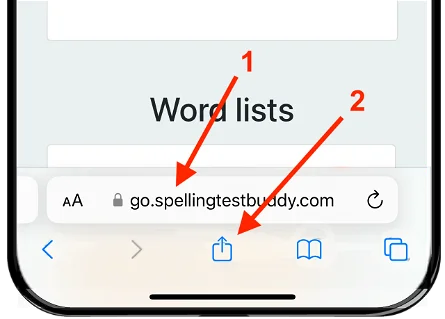
2
Swipe up and look for "Add to Home Screen"
Once you find it, tap on it.
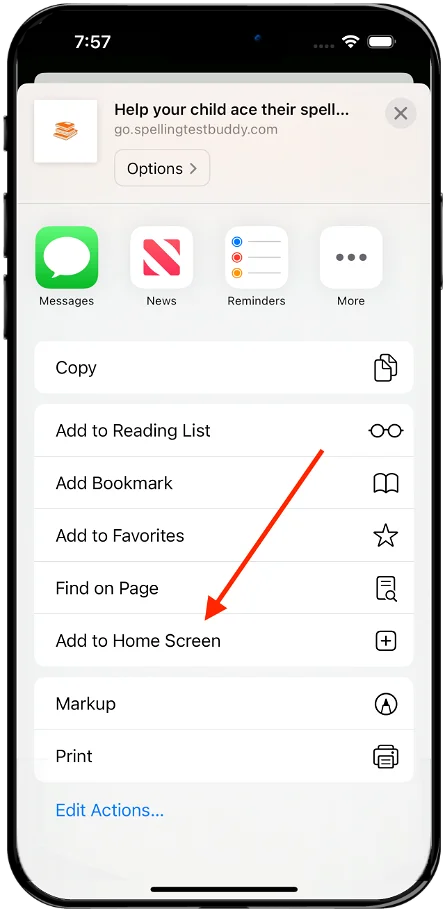
3
Name the app (or leave the default)
Tap on “Add” in the upper right when you are done.
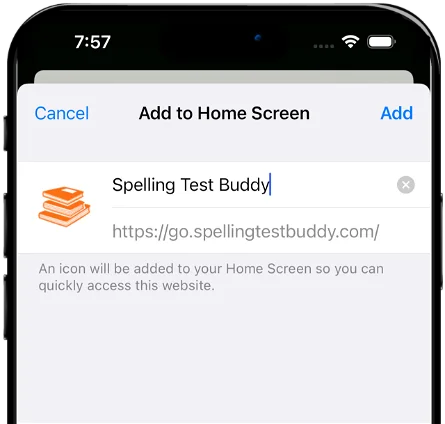
4
Spelling Test Buddy is now on your iOS Home Screen!
You will automatically get app updates every time you open the app.
