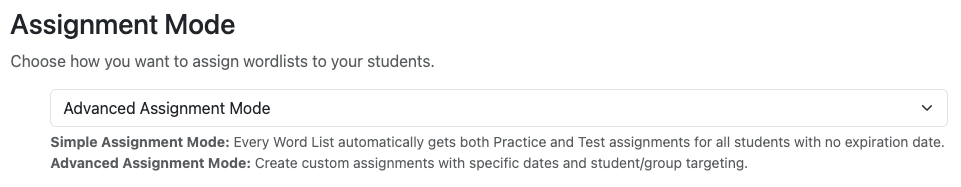How does Spelling Test Buddy work?
Spelling Test Buddy lets teachers and parents give online spelling tests, practice, and games, to their learners, and saves time. Students take online tests with instant feedback, and reinforce learning with enlightened spelling tools and learning-optimized games. Teachers can create differentiated lists based on spelling patterns and phonemes, manage students, and track progress. Parents can support learning at home, either through their child's teacher account or on their own.
Create 📓 Word Lists
Create your Word Lists in seconds. Whether it’s a few or a few hundred lists, creating them is fast and easy.
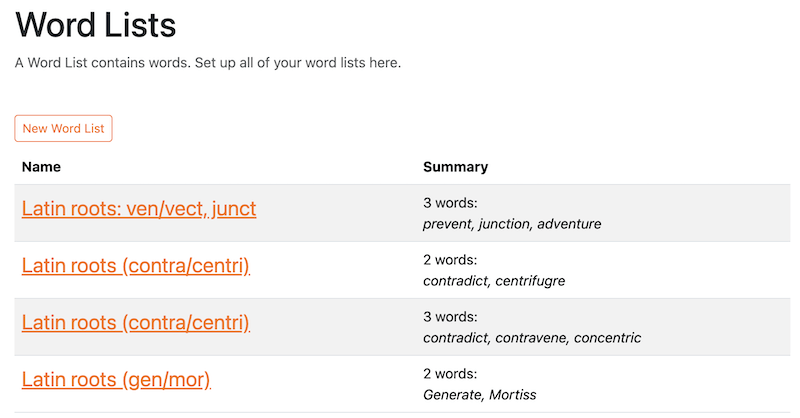
Create 🧑🏼🎓 Students
Create your Students. Rapidly create them one at a time, or upload in bulk from a CSV from Google Classroom or other sources.
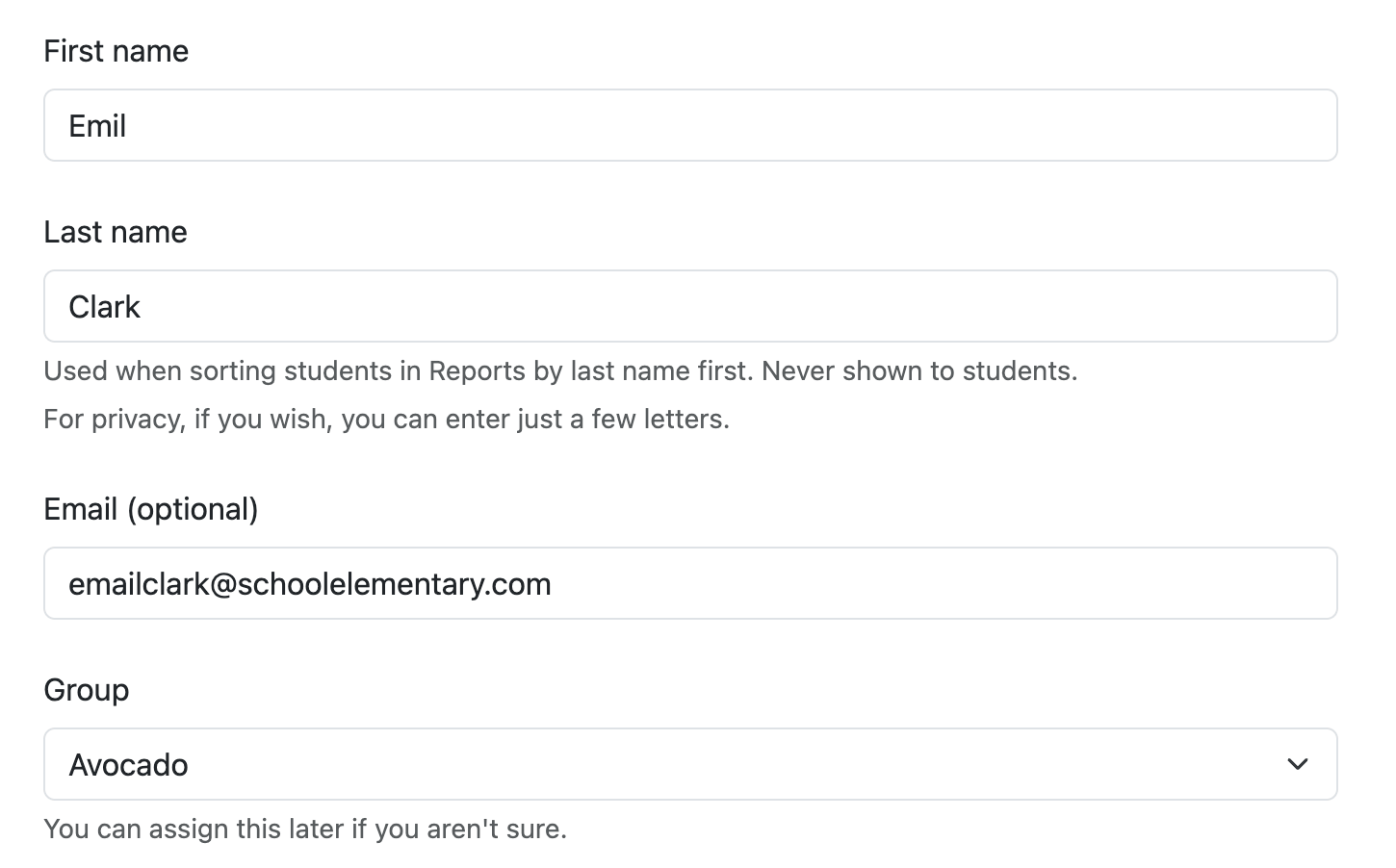
Send the 📝 Classroom Link to your 🧑🏼🎓 Students
Send the Classroom Link and Student Code to each of your students.
They have instant access to practice, spelling games, Teach Me, and the final test for every Word List you’ve created.
They can practice in the classroom or at home.

📊 Track Progress
View personalized progress reports across all of the students, with the ability to drill down to identify areas of opportunity.
Get a summary of the most commonly missed words.
Print a full report from test day to send home with students for parents to see, or a report of each of your students’ results for Parent Teacher conferences.
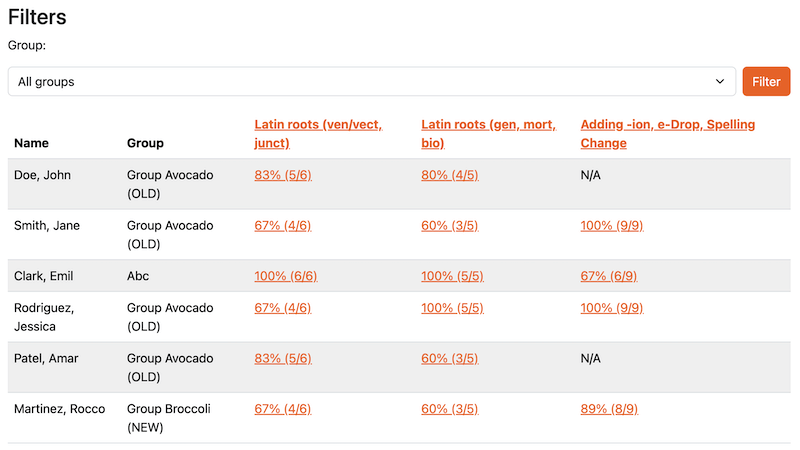
Improve Spelling while Saving Time
You saved time, and your students performed better because of the practice they received with Spelling Test Buddy. They become better spellers, writers, and their reading has improved.

(Optional) Put Students into 👥 Groups
Assign students into groups based on their progression, classroom, or other criteria. Assigning hundreds of students is easy. This step is completely optional.
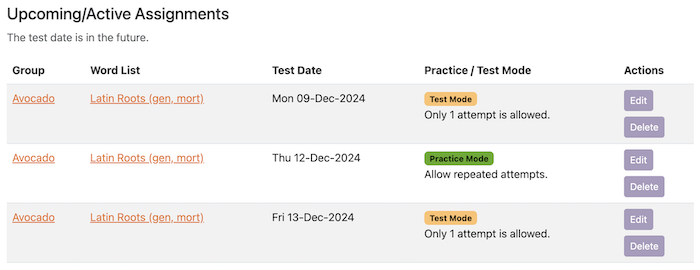
(Optional) Use Advanced Assignment Mode for even more control
Switch to Advanced Assignment Mode, and you can create custom assignments with specific dates and student/group targeting.
For example, you can create Assignments that have a Practice test on Monday and a Test on Friday for a given Word List and a specific group of students, for every week of the school year.
It’s incredibly powerful.