A comparison of classroom spelling apps
Teachers, we review what is available to you to help improve your students' spelling.
There are a lot of websites and apps out there focused on helping students learn spelling. We’ve organized them into two sections, for the classroom and for the home. We are focused on those that are built for the classroom, and have listed the pros and cons for those. However, we wanted to list those that are available for the home as well, to allow you to continue your research for home use. Note also that some of these apps support both classroom and home use (such as Spelling Test Buddy and Quizlet); in these cases, we have listed them in both sections. We’ve also excluded DVD, CD, and other physical products.
Are we missing something? Please let us know!
For the classroom
Spelling Test Buddy
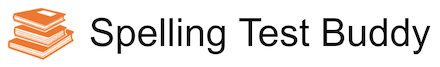
Overview
Spelling Test Buddy lets teachers give online spelling tests, practice, and games, and saves teachers time. Used by thousands of grade 3-8 classroom, intervention, ESL, and homeschool teachers. Students take online tests with instant feedback. Teachers can create differentiated lists based on spelling patterns and phonemes, manage students, and track progress. Parents can support learning at home. Aligned with Science of Reading, Spelling Test Buddy helps students spell, read and write better.Pros and Cons
- Free trial available
- Teacher plan costs only $39.99/year
- Robust classroom management features: manage students, groups, word lists, tests, and more in an easy to use interface
- Create spelling tests in seconds through one of many ways (pre-made lists, upload your own PDF or photo, or enter your words)
- Track student progress across multiple tests and word lists
- Games included at no additional cost
- Tools such as Digital Sorts and Teach Me included at no additional cost
- Deep integration with Worksheet Creator to easily create worksheets from your lists in just a few clicks
- Google Classroom integration is TBD
Spelling Stars

Overview
Spelling Stars help students learn to spell more easily through the use of technology and gamification. They provide online grading and a parent portal to see their child’s progress.Pros and Cons
- Use your own words or pre-made lists
- A variety of simple online games included. The games interrupt students to require them to spell words correctly before continuing
- Integration with Google Classroom
- Parent portal to see your child’s progress
- Pricy - almost $100/year.
- Differentiated lists are relatively simplistic.
VocabularySpellingCity®️

Overview
VocabularySpellingCity is a game-based spelling and vocabulary website that offers a wide range of resources to help students learn and improve their language skills.Pros and Cons
- Established. Spelling City was started in 2009. It was purchased by Learning A-Z, a division of Cambrium Learning Group, in 2018.
- Game-based learning
- Cambrium no longer offers VocabularySpellingCity as a product. You must now buy the Vocabulary A-Z product, which costs $125/year. This is ~3x the price of the original, popular Spelling City product.
- Results after the transition have been relatively negative:
- You have to print out tests in order to allow students to practice
- Students cannot repeat activities or tests
- New tests don’t show the correct way to spell the word.
- Teachers cannot see individual students’ test submissions. Students have to walk their device up to the teacher’s desk or call the teacher over to show their results.
- Read more about the comparison of Spelling City and Spelling Test Buddy.
Rocket Spelling

Overview
Rocket Spelling provides individualized spelling instruction and practice in a gamified format that aims to keep students hooked.Pros and Cons
- Included instructional videos
- Games-based practice
- Real time data
- No ability to customize your own word lists
- No Google Classroom integration
- Focused on Pre-K through 2nd grade
Spelling Shed

Overview
Spelling Shed offers a full spelling curriculum along with spelling games and progress tracking.Pros and Cons
- Structured curriculum with a focus on games
- Aligns to Science of Reading research
- Progress tracking
- Integration with Google Classroom, Clever and others
- There’s not much variety or creativity in the games.
For the home
Scholar Within

Overview
Scholar Within is an at-home and online video spelling program. It provides a full curriculum, 30 minutes per day 3 days per week, with activities and assessments included. It is geared towards homeschooling families who are looking for a structured program.Pros and Cons
- Full curriculum provided
- Activities and assessments included
- The most expensive solution we’ve seen, at $279/year at the time of writing.
Spell Quiz

Overview
Spell Quiz provides online spelling tests are designed to help K-12 students to ace spelling exams at school and prepare for Spelling Bee competitions. It is a subscription-based service that appears to be focused on the home market, but they do offer teacher licenses as well. The teacher edition does not appear to have any classroom management features, however.Pros and Cons
- Free trial available
- Ability to prepare for Spelling Bees
- Comprehensive lists by grade level
- No classroom management features
- No ability to customize your own word lists
Spelling-Test.com

Overview
Spelling-Test.com is a free website that offers a few different types of worksheet creators, and also lets you create your own audio spelling tests.Pros and Cons
- Free
- You can create a word list, audio word list, or multiple choice test.
- The website offers other features, like a crossword puzzle generator and word scramble generator.
- No tracking of student progress
- No classroom management features
All About Spelling

Overview
All About Spelling is a scripted program that teaches spelling. It is a seven level program geared towards parents, and uses the Orton-Gillingham method.Pros and Cons
- Scripted program based on the latest research in brain development
- Significant material (worksheets, books, filing cards, tote bags) included with the program
- It is its own program, so it doesn’t integrate with other tools
- Each of the 7 levels has a series of required materials that must be purchased separately
Touch-type, Read and Spell

Overview
Touch-type, Read and Spell is a typing + literacy program that teaches children to both type while also teaching them to read and spell.Pros and Cons
- Combines typing with reading and spelling
- Aligns to Orton-Gillingham principles
- Not explicitly focused on spelling
- Learning to type is not nearly as much of a challenge for students as it has been in the past when this program was first created, given the abundance of opportunities to type
Gemm Learning

Overview
Gemm Learning provides reading and learning software for use at home with remote oversight.Pros and Cons
- A neuroscience-based reading and learning program
- Remote oversight by trained professionals
- Focused on children with reading delays, dyslexia, ADHD, APD, and other learning differences
- Pricing is unavailable on their website
Spell Pundit

Overview
Spell Pundit is dedicated to Spelling Bee preparation.Pros and Cons
- The most comprehensive word lists available
- Explicitly focused on Spelling Bee preparation
Quizlet

Overview
Quizlet is an online learning platform that offers study tools like flashcards, quizzes, and games to help students and educators learn and review a wide range of subjects.Pros and Cons
- Excellent for creating your own flashcards and mini-quizzes
- Wide variety of flashcard formats
- Large library of pre-made flashcards across many topics
- Classroom management features available for a fee
- Not focused on spelling, so the tools required to create and administer spelling tests quickly and easily don’t exist
- Much more time consuming to set up if you have a large number of students, groups, or word lists
Flippity

Overview
Flippity lets you easily turn a Google Spreadsheet into a Set of Online Flashcards.Pros and Cons
- Free (ad-supported, though)
- Easy to set up, provided you know how to connect a Google Spreadsheet to Flippity
- Not focused on spelling, so the tools required to create and administer spelling tests quickly and easily don’t exist
- No tracking of student progress
- No classroom management features
- We’ve heard it described as “wonky and unpredictable” by teachers