Imagine a bright, sunny afternoon in Elmwood Elementary, where young Sarah, a diligent fifth grader, frowns over her spelling workbook. Words like ’necessary’, ‘accommodate’, and ‘colonoscopy’ seem like towering mountains to climb.
Sarah wishes for a magic wand to make spelling easy.
Little does she know, the magic lies in making her own spelling tests, a journey that will lead her to triumph in her next classroom challenge.

How To Make Your Own Spelling Tests: A Roadmap for Students
There are so many ways to approach making your own spelling tests. Below, I’ve highlighted three methods, along with their pros and cons.
1. 📢 Read out loud : The Classic Approach
Sarah asks her parent or sibling to read a randomized list of words. She either writes down the answers, or spells them back. If written down, she then grades herself.
- Pros: Read out loud is a time-honored method for learning spelling. It offers a tactile and visual learning experience, allowing students to engage actively with each word.
- Cons: However, this method depends on finding someone to assist in the practice sessions. Parents are busy driving their kids around, making dinner, cleaning the house, and tending to younger siblings. Being able to focus on spelling takes a back seat.

2. 🗃️ Flash card software like Anki
- Pros: Anki, an app-based solution, offers the convenience of technology, making spelling practice accessible anytime and anywhere.
- Cons: Anki is expensive. Also, with flash card software, you have to enter each word manually, which can be time-consuming. Finally, and most importantly, software like Anki doesn’t read the word back out loud to you, so it’s a poor solution for spelling tests.
3. ⭐️ Dedicated spelling software like Spelling Test Buddy
Software like Spelling Test Buddy combines the best of both worlds, and is dedicated to helping you make your own spelling tests.
- Pros: For a more streamlined experience, automatic spelling test software, like Spelling Test Buddy, reduces the initial workload significantly. These programs let you scan your wordlist and automatically create tests for you.
- Cons: While not available as a traditional app in the App store, you can use Spelling Test Buddy on your phone. You can even add it as an app to your home screen!
Spelling Test Buddy is a reliable companion for both parents and students looking to level-up their spelling grades and knowledge.
Its user-friendly interface and comprehensive features offer an efficient way to improve spelling skills, aiming for better grades and enhanced confidence.
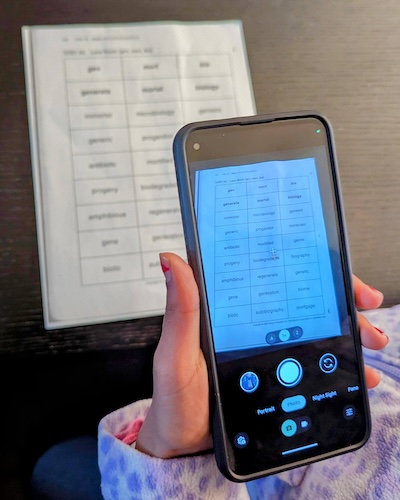
Conclusion
Creating your own spelling tests is a journey filled with choices, each with its own set of advantages and challenges. Whether it’s the hands-on approach of flash cards, the digital convenience of flashcard apps, or the comprehensive features available from dedicated solutions like Spelling Test Buddy, the path to spelling mastery is yours to choose.
What solution do you choose? Reach out and let us know!