New Feature: Digital Spelling Tests
Previously, only those using the Teacher Edition had the ability to give tests digitally. Now, everyone does!
Parents: you can now mark a test as “Make this a digital test” when customizing your word list:
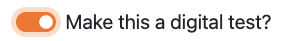
Once you’ve created the test, you can then share it…

… or embed it onto any website:
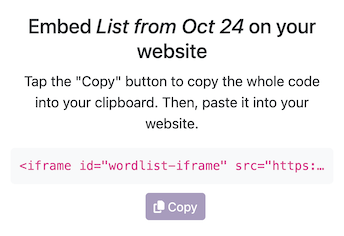
Your student will see a test like this.
(if you can’t see this, tap here to open in a new tab)
When they submit their answers, they’ll get immediate feedback on their results.
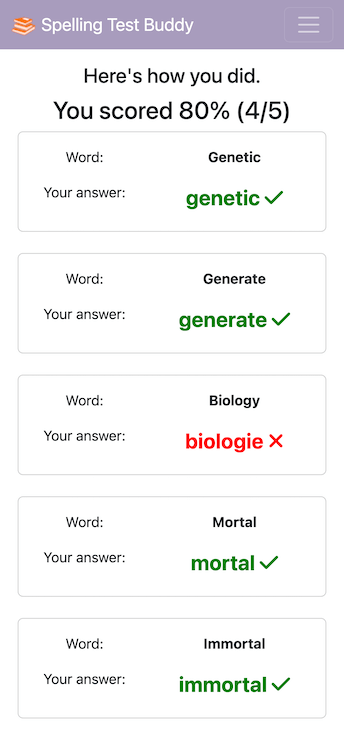
Back on the list of tests, tap “View Results”:
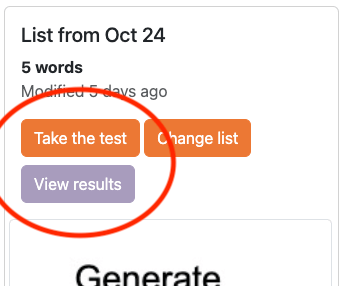
Tap on it to see the results for anyone who has taken this test:
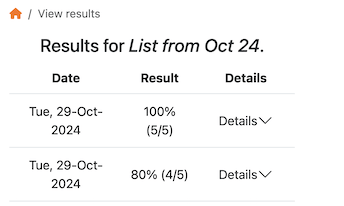
And expand the “Details” to see what they specifically got wrong.
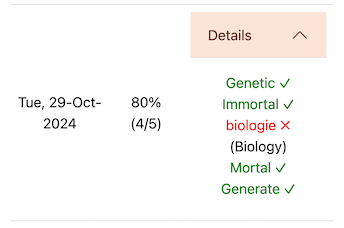
Try Spelling Test Buddy today!
And if you have any feedback, please let me know!
-Jason