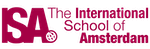How to create your own online online spelling test, with your own words
Once upon a time, in a world awash with words, educators and parents faced a daunting challenge: how to make spelling tests engaging, effective, and easy to manage. Enter the hero of our story, an online spelling test program that transformed the mundane into the magical. This digital ally didn’t just create spelling tests; it revolutionized the way we approach learning spelling.
Creating an online spelling test has never been easier. The first step is to gather your list of spelling words. These could be words your students find challenging, frequently misspelled words, vocabulary related to a current topic of study. Once you have your list, the journey to an interactive spelling test begins.
This is really easy to do with Spelling Test Buddy!
- Sign in with your Google account with 1 click here: https://go.spellingtestbuddy.com/
- Input Your Words: Take a photo of your word list, upload a PDF or image, or create a blank list and enter them one at a time
- Customize the Test: Clean up the list by editing or removing words, naming the list, and deciding if you want to shuffle the words
- Share the Test link: Send it by email, text, social media, or embed it on your website
- See the results: See how your test takers did on your test, including what words they missed.
It’s so easy to use!
Try it out!
Want to try it out? Here is a sample spelling test. How well can you do?
I’m a teacher and I want to create an online spelling test for my students
Spelling Test Buddy lets teachers all over the world create online spelling tests for their students. Teachers can:
- Create unlimited word lists
- Manage students
- Organize students in groups
- Schedule tests to students, complete with due dates, shuffle options, and more. Schedule your whole quarter in only a few minutes!
- See results for each test, including which words were missed
- Generate practice worksheets from your word lists
Learn more about Spelling Test Buddy for Teachers.
Spelling Test Buddy is used by teachers around the world
What if I don’t have my own lists of words?
We provide spelling word lists and sight word lists for Kindergarten, First Grade, and Second Grade, all for free. These are science-backed lists that are aligned to the US Common Core and Next Generation Science Standards. They are based on the word lists provided by popular phonics and spelling curriculum, such as Words Their Way, Orton-Gillingham, and UFLI. Each grade level contains 30-36 word lists, each with 12-19 words. From each list, you can also generate common spelling and phonics activity worksheets, like sound sorts, draw and label, word hunts and more.
Why would I want to create an online spelling test with my own words?
Creating an online spelling test with your own words offers numerous benefits for parents, educators, and students:
Customization: You can tailor the test to your specific curriculum or learning objectives, ensuring relevance to your students’ needs.
Flexibility: Easily adjust difficulty levels or focus on particular spelling patterns or rules you’re currently teaching.
Engagement: Students are more likely to be engaged when the words are familiar or related to their current studies.
Efficiency: Online tests save time on grading and provide instant feedback to students.
Progress Tracking: Digital tools often offer analytics, allowing you to track individual and class progress over time.
Accessibility: Students can take the test from anywhere, making it ideal for remote or hybrid learning environments.
Eco-friendly: Reduce paper usage by moving spelling tests online.
Variety: Easily create multiple versions of tests to prevent cheating or provide extra practice.
There are so many good reasons to creating online spelling tests with your own words, and practicing those spelling tests. You’re not just testing; you’re crafting a personalized learning experience that can significantly enhance spelling proficiency and overall literacy skills.
Are giving Spelling Tests created with your own words backed by research?
Spelling instruction and spelling tests in the classroom are intricately tied to the Science of Reading movement.
“Science of Reading” (or SoR for short) refers to a body of research from multiple disciplines, including education, neuroscience, and cognitive psychology, which explores how we learn to read. This research aims to understand the processes involved in reading and to apply this understanding to improve reading instruction and literacy outcomes.
The Science of Reading supports using spelling tests to strengthen orthographic mapping, helping students link sounds to letters. Tests should emphasize recognizing patterns and rules over memorization. While traditional weekly tests remain useful, they should prioritize evaluating understanding of spelling concepts rather than focusing solely on word list recall.
Learn more about how Science of Reading interacts with spelling and spelling tests here.
What teachers say about Spelling Test Buddy
I love that I can give differentiated spelling tests that read the words out loud. All of my students have their own lists of words.
It is a great help for our program and saves me a lot of time.
I love the program that you have created as it takes a lot of work out of marking spelling tests and gives students instant feedback on their work which is essential for learning.
I’m a parent or student. Is Spelling Test Buddy for me?
Yes! The Parent/Student version of Spelling Test Buddy help you or your child ace their spelling tests. You simply take a photo or manually input the words on your spelling test, customize it to make your test digital or physical, and then take the test. Each word on each test contains the word being read out aloud, along with a sentence using that word being read out loud. Digital tests are graded instantly, and an answer key shows for physical tests.
What languages and accents are supported?
Spelling Test Buddy currently supports audio words and sentences in US English, UK English, Australian English, and Indian English. More languages are coming soon!
I want to give my students spelling games with Spelling Test Buddy. Is this possible?
Soon! We are working on adding spelling games that you can play with your own words to the app. We are publishing demo versions of each game for feedback. Please try them and send us feedback (either by email or through the feedback form on each game page).
Conclusion
In conclusion, transforming the traditional spelling test into an engaging, insightful, and manageable online experience is at your fingertips. With a tool designed to make learning fun and effective, the question is, are you ready to take your spelling tests to the next level?