
Create UFLI-inspired Roll and Read, and Read, Sort, Write worksheets, in a minute
Spelling Test Buddy’s paid plans support creating worksheets from your word lists, very quickly and easily. Our latest enhancements support two more Science of Reading-backed worksheet templates for you.
Create Read Sort Write and Roll and Read worksheets
For those of you on the paid Teacher or School plans, we’ve added two new worksheets to the Worksheets and Activities section at the bottom of each Word List. These are available as a part of the included integration with Worksheet Creator that comes with the Teacher and School plans.
- Read, Sort, and Write worksheets are a great way for students to work on Sorts without having to cut up paper. They read each word from a list, sort it into a category, and then write it in the matching column. Here is an example, where I’ve set the columns to /d/, /ed/ and /t/ when setting up the worksheet.
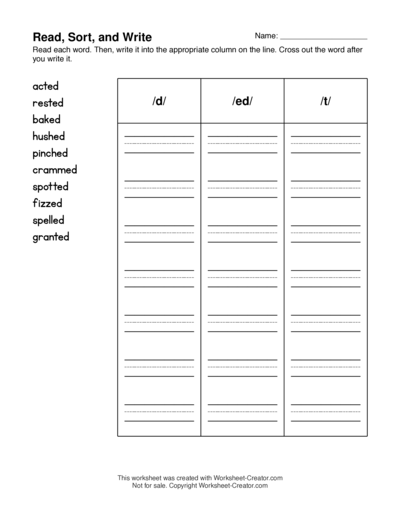
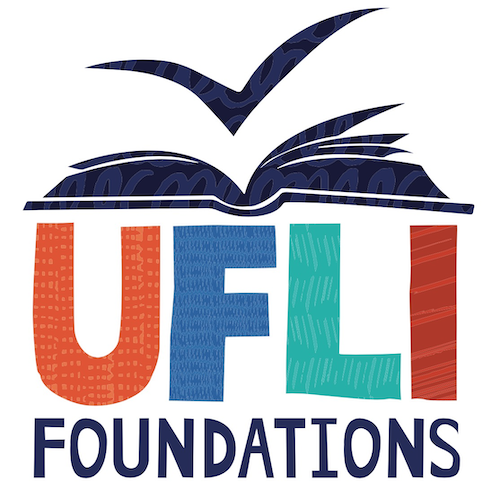
- Roll and Read worksheets are inspired by UFLI's Roll and Read activity. This template lays out words to provide a base for spelling and reading games that are centered around rolling die. Generate it from your word lists, and you'll have a printable that's ready for small groups, centers, or whole-class activities.
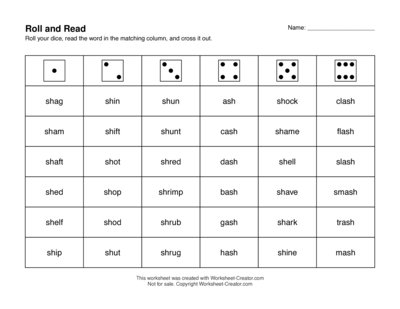
How to use these Worksheets
Both worksheet types align with evidence-based literacy instruction and the Science of Reading:
Using Read, Sort, and Write
Sorts are an incredible instructional method that has been a staple of the classroom for over 50 years, since researchers Edmund Henderson, Darrell Morris, and Donald Bear popularized them. Learn more about sorts, the research behind sorts, and the ways to use sorts here.
The Read, Sort, Write worksheet template are an excellent way to incorporate Sorts into the classroom without having to cut up rectangles of paper. This conserves instructional time and reduces classroom clutter, and is particularly effective for older students.
Using Roll and Read
Roll and Read worksheets gives a way for students to practice phonics writing and spelling through a fun game-based framework. There are a lot of ways to use Roll and Read:
Individually
- Students roll the die, read the word in the matching column, and cross it out.
- Timed Challenge: Set a one-minute timer. Students roll and read as many rows as they can before time’s up.
- Roll, Read and Retell: Students roll the die, read the word, and then write or illustrate a story using the word.
With a partner
- Students take turns rolling and reading the row that matches their roll.
- Partners listen and check for accuracy or use a checklist (decoding accuracy, smoothness, expression).
- After both have read, they trade roles.
In a group
- Play teacher-led games like Roll and Read Battleship. The object is for each student to not have their “ship” (one of the words they’ve chosen to highlight) sunk. Each student highlights two sets of adjacent words. Each student takes turns rolling the die and picking a word to read. If any student in the group has highlighted that word, they yell “I’m hit!” and everyone writes that student’s initial in the sheet. The last student standing wins! Here is a wonderful video showing how to play Roll and Read Battleship with your students:
How to Create one of these Worksheets
- Sign in to your Spelling Test Buddy Teacher or School account
- Navigate to any of your Word Lists
- Scroll down to the “Worksheets and Activities” section
- Click on “Read Sort Write” or “Roll and Read”
- Customize the worksheet settings (optional)
- Generate and Download your worksheet
The entire process takes less than a minute!
Getting Started
Ready to try these new worksheets? Here’s what you need:
- A Spelling Test Buddy Teacher or School plan
- Word lists already created in your account
- Just a few minutes to explore the new features
Try Spelling Test Buddy today to see how easy it is to manage your word lists, and try Worksheet Creator to see how these, and the dozens of worksheet templates available, can save you hours of time every week.
Ready to get started?
Try Spelling Test Buddy today, for free!
Start Creating Tests, Practice, and Games